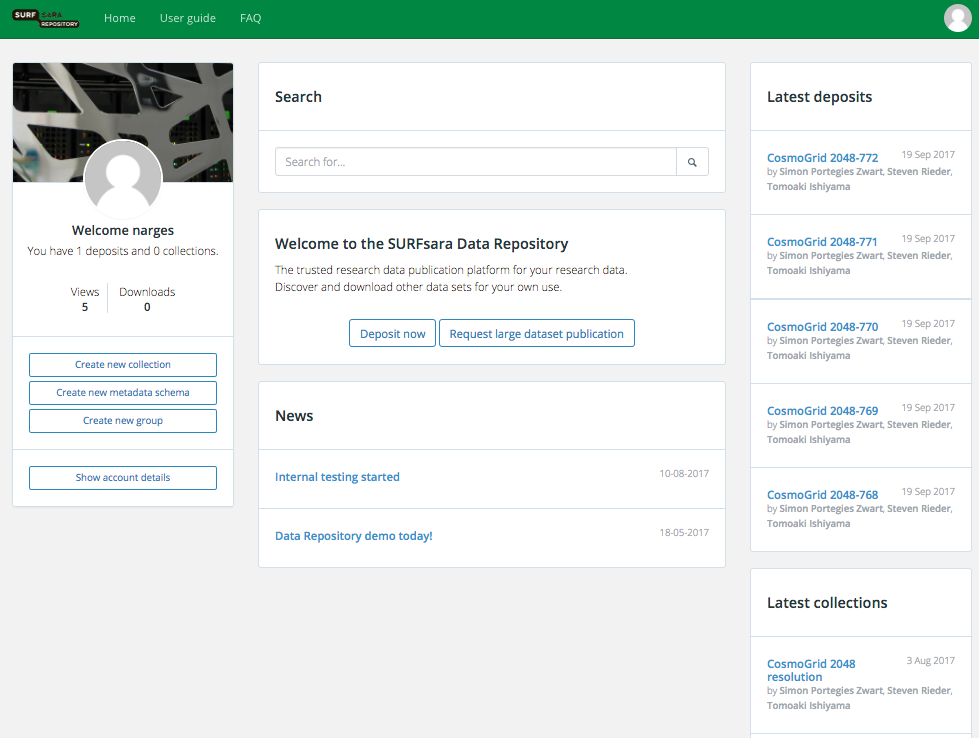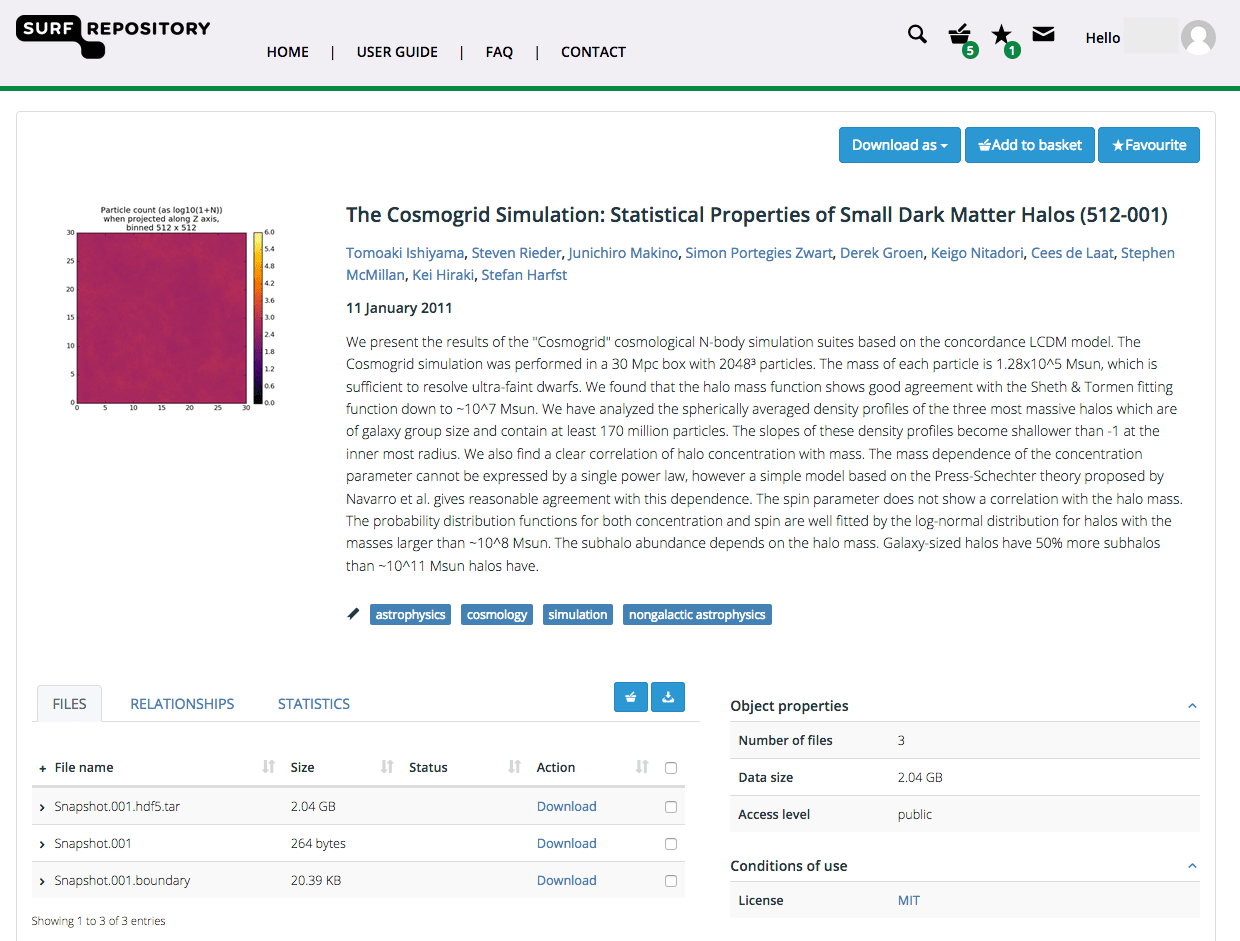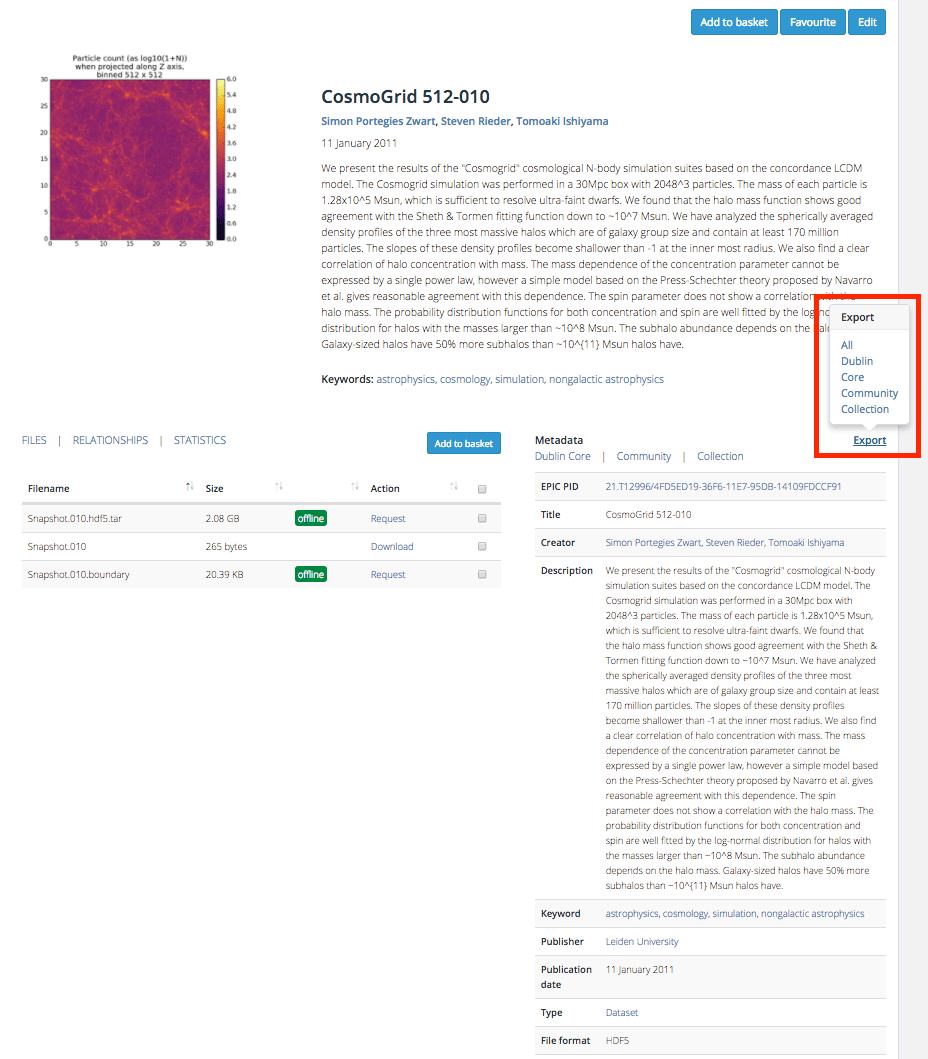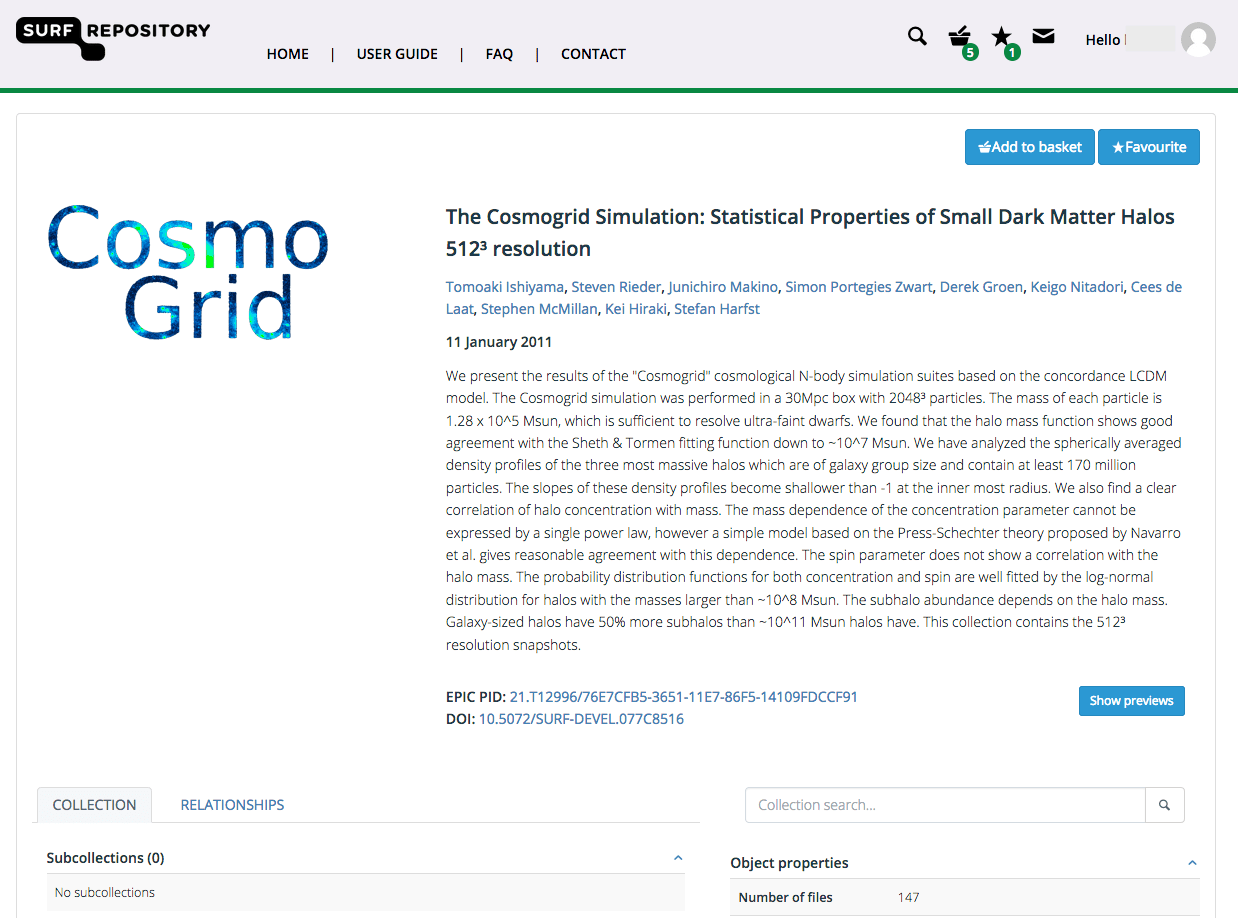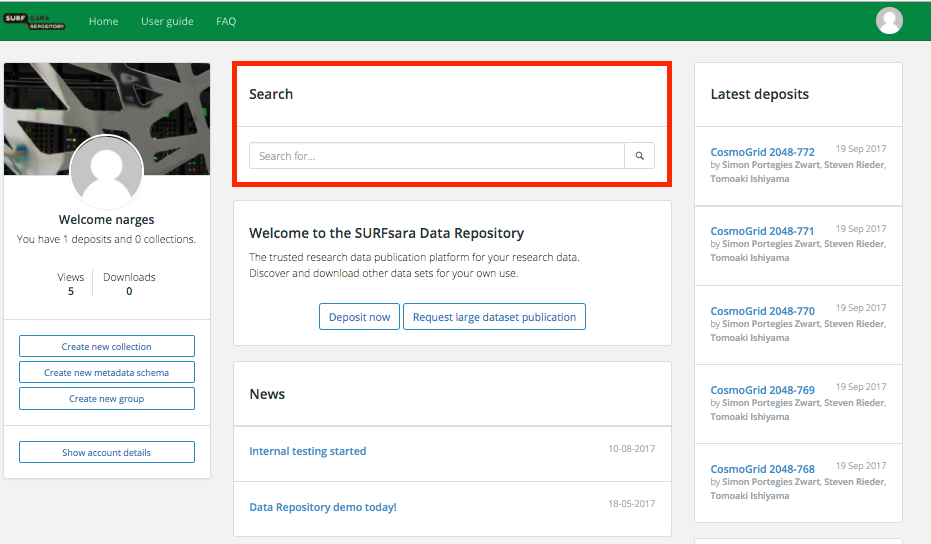Basic Usage¶
This page provides information on the basic usage of the data repository, such as depositing, searching or downloading data. It also describes the online deposite workflow which are the steps that you take to deposit data into the Data Repository.
Contents
Logging in¶
Login with your user credentials in the Login page of the Data Repository Service.
If you do not have access, go to How to get access page for more information.
Homepage¶
After you login to your account, you will be redirected to your homepage where you can quickly deposit data, find data to download or create collections of data.
On the right column you can see the latest deposits and collections that are uploaded on the data repository.
On the top left you see some statistics of your account such as the number of deposits and collections you have. “Show account detail” redirects you to your profile page.
On the buttom left column, the are shortcuts for defining new collections, metadata schemas and groups, explained more in the Advanced usage.
Deposit landing page¶
The landing page of a deposit is created after completion of the online deposit workflow. In the deposit landing page you can see the deposit’s basic details, additional metadata and information about the status of the files contained in the deposit, for example if the data is currently online or offline and therefore needs to be staged.
Export Metadata¶
To export metadata of an object go to the object’s landing page and click on the export link on the top-right corner of the metadata panel. You can choose to export all the metadata or make a specific selection such as the default (Dublin Core) or community-specific metadata.
Collection landing page¶
A landing page of a collection is similar to those of a deposit. In the collection landing page the basic details of the collection are listed, as well as the member objects of that collection, which can be other collections or deposits.
Search and discover datasets¶
To search for data use the search functionality on the home page. The text entered can be part of a title, keyword, abstract or any other metadata. Both registered and unregistered users can search for data. Unregistered users can only search for data sets that are publicly accessible. You can also make search within specific communities, which means the search results will be limited to that community.
Advanced searches can be performed by clicking the Search button, then entering the additional search criteria on the page that is shown. You can set advanced search criteria to search for deposits, collections, schemas, communities or combinations of any of them. You can also order the search results by Title, Creator, Identifier, or Creation date.
Note
If you have the PID (Persistent Identifier) of the data you can directly search in the Handle Server and get the url to the location of the data.