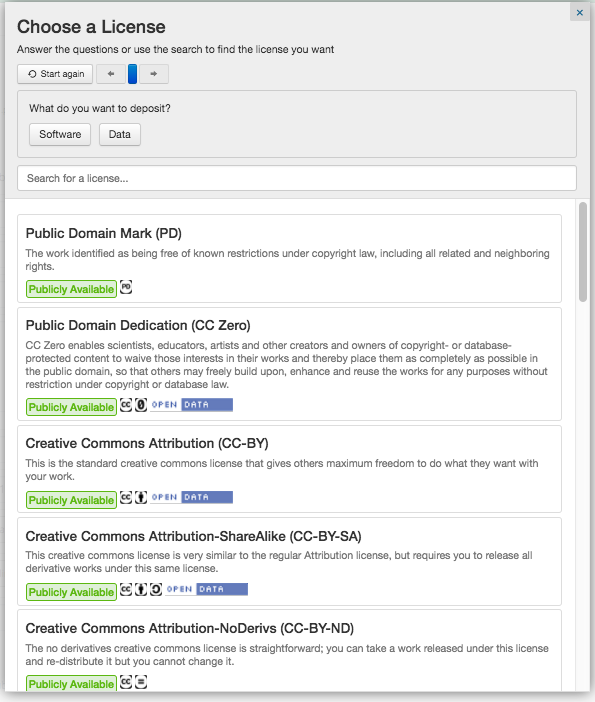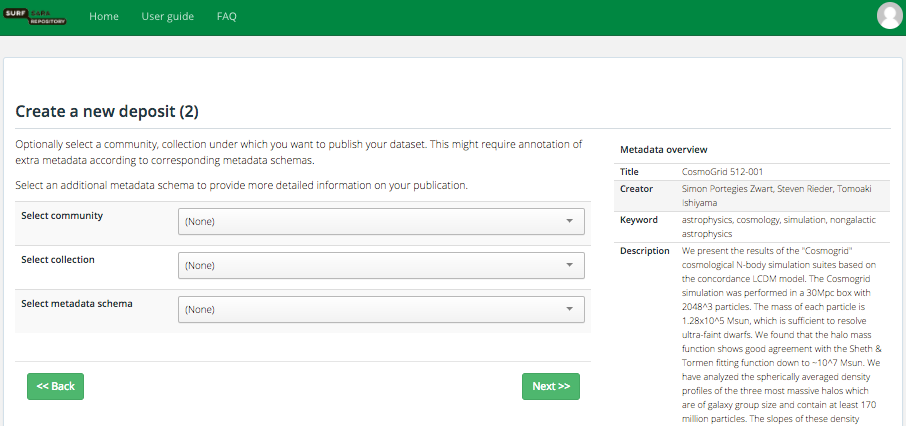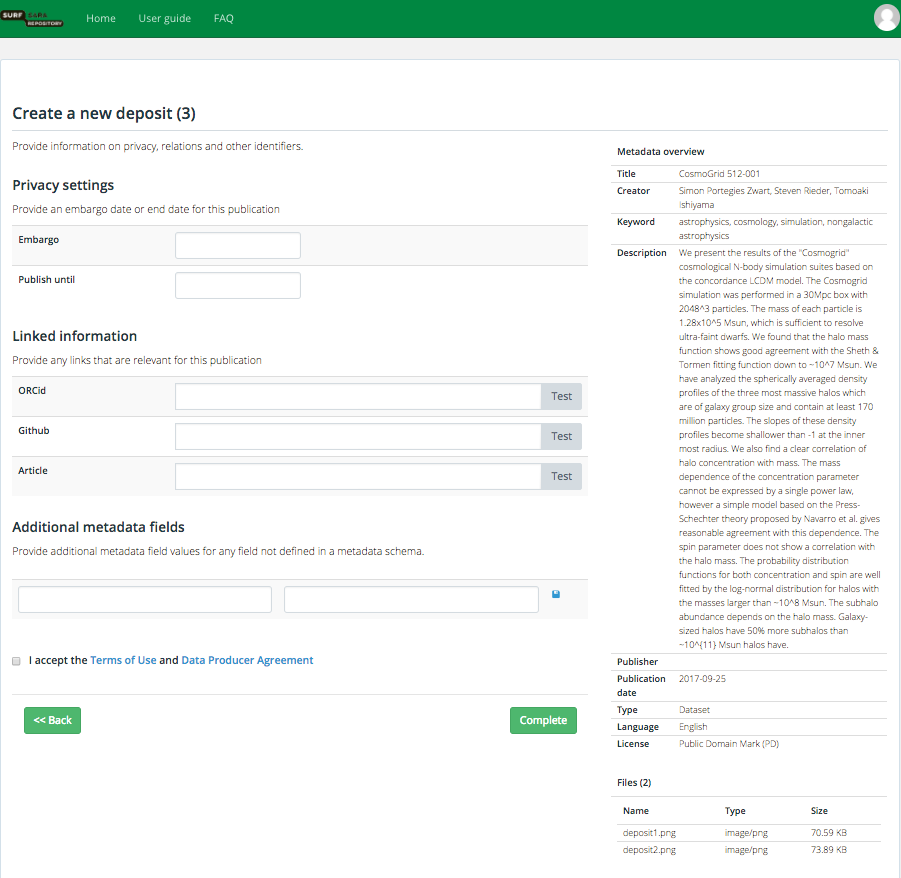Deposit¶
This page explains how to get your data into the data repository using the online deposit workflow.
Contents
Deposit data¶
Deposit is the act of uploading data to the Data Repository. Only registered users are permitted to deposit new records.
Prepare data¶
To prepare data for a deposit there are some best practices for the file format, file size, metadata, data documentation and organisation. For more information, visit the Best Practices page.
Deposit workflow¶
Clicking the deposit link in the main interface opens the first of a three stage process required to upload data. The steps are as follows:
- In the Create a new deposit page, select files to deposit and then click on Upload to upload the file.
Note
Make sure that you are uploading an acceptable file format. Valid file formats can be found on the File formats documentation page. If the data format you are trying to upload is not supported, you can always contact us for support.
Provide the basic metadata for your deposit such as the title, creator(s), keywords (for searching purposes) and description. The fields in the upper section are mandatory fields, while the optional fields are shown in the lower section.
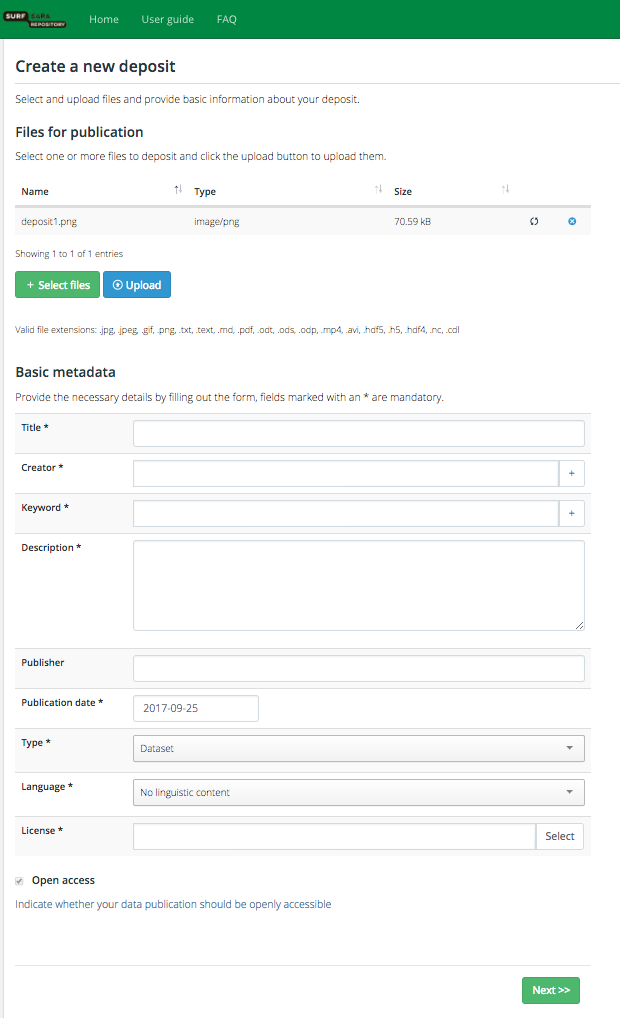
In this step you should also select the type of data and language of the data and a license for publication. The license can be selected through a built-in wizard. If you are not sure which license to choose, answer the questions on the top of the built-in wizard form to find the appropriate license.
Click ‘Next >>’ to go to the second step of the online deposit workflow.
- Next you can optionally select a community, collection and/or metadata schema. If you are a memeber of a community and you want to deposit data in that community, select the community name. The collection and metadata schema will be prepopulated based on which community you choose. If you are not member of any communities, you will see the collections and schemas defined by yourself. This step is optional and can be skipped. In the right you can the basic metadata you defined for the deposit.
Click ‘Next >>’ to go to the third and final step of the online deposit workflow.
- In this final step you can fill in optional information such as the embargo data of your data. You can also specify links that are related to this publication. If you have any metadata that does not fit the basic or community metadata fields, you can add them here. For every field there needs to be a unique field name and a value.
Please carefully read the Terms of use and Data Producer Agreement before you agree by checking the checkbox before depositing data. In the end, click on the Complete button to finalize your deposit.